One-Step™ Actions
A One-Step™ Action is made up of a series of Actions and can be simple (a few Actions) or complex (multiple Actions that run under conditional circumstances).
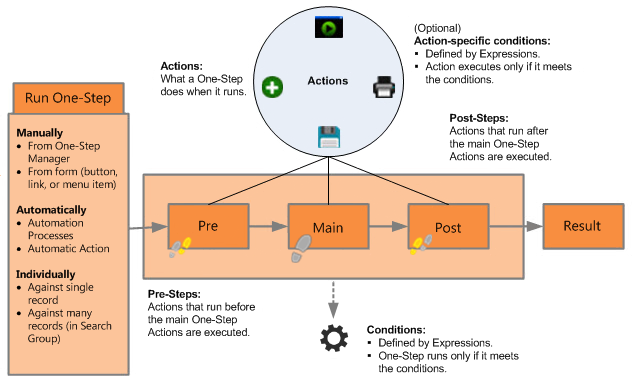
Run a One-Step Action from the One-Step Action Manager, or from a variety of places within CSM, including buttons and links on Business Object records, Dashboards, menu bars, and panes. One-Step Actions can also be automatically initiated by Automation Processes. You can run a One-Step Action against a single record, a set of records, or a predefined Search Group.
CSM provides several OOTB One-Step Actions in the CSM Desktop Client and Browser Client (on panes, menu bars, and toolbars, as well as in Business Objects (to help you work with records) and OOTB Automation Processes). Use these One-Step Actions as-is, edit them, or create your own using the One-Step Editor. You can also add One-Step Actions (along with many other types of Actions) to various CSM areas. For more information, see the Actions documentation.
