Prompts
Use a Prompt to provide information, such as:
- Name of an Incident owner.
- Start date and end date to search for Change Requests within a certain date range.
- Comments on a Knowledge Article.
Prompts can be used in:
- Query Comparison Clauses to prompt Users to select a value to search.
- One-Step Action Actions to prompt Users for more information before proceeding with the One-Step Action.
- Expressions to prompt Users to specify a value as part of an
Expression.
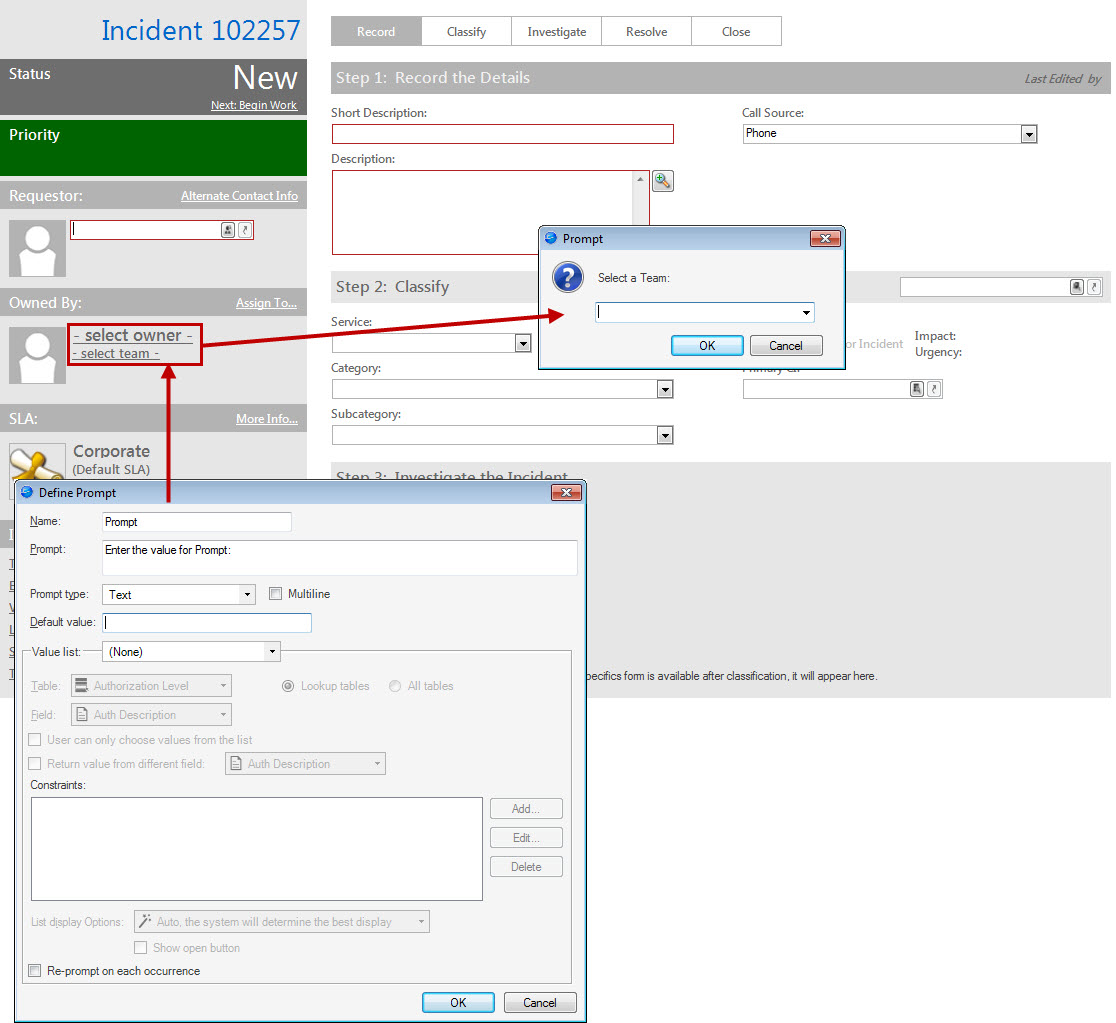
- There are two types of Prompts:
- Stored Prompts can be used multiple times.
- Custom Prompts, also known as inline Prompts, are only used where they are created and are not stored in the Prompts Manager.
