Table Management
- Add a new value: Add a new Department named Accounting. When a value is added to a Lookup Object in Table Management, the value is added to the database and becomes available in the appropriate field's drop-down on the Business Object Form.
- Edit an existing value: Change the name of a department from Accounting to Finance. When a value is changed in a Lookup Object in Table Management, the value is changed in the database and in the appropriate field's drop-down on the Business Object Form.
- Delete a value: Remove an unused carrier from the Mobile Carrier.
The following figure shows the Table Management interface.
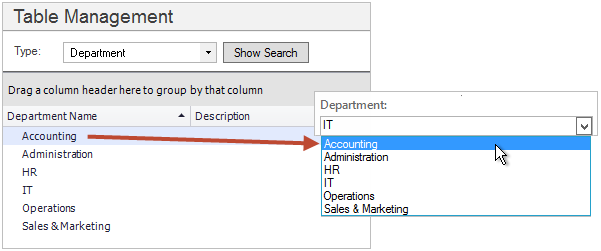
Your system administrator controls which Lookup Objects are available in Table Management by enabling/disabling the functionality in the general properties of a Lookup Object.
