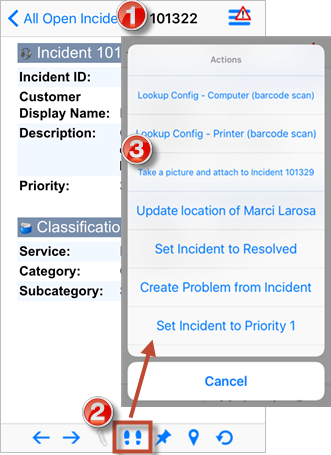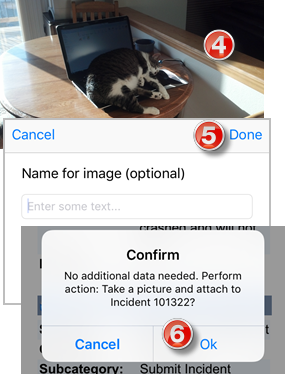Attach a Photo on an iOS Device
- Open a record.
- On the Record toolbar, tap
Actions
 .
.
- Tap Take a picture and attach....
- Take a photo using the device's Camera, and then tap Use Photo (or Retake to retake the photo).
- (Optional) Provide a name for the photo (ex: Keyboard Not Working Might Be Cat), and then tap Done.
- Tap
Ok in the confirmation window to upload the
picture as a .jpg to the server and attach it to the record (the photo appears
on the record's Attachments Bar).
Note: If you are not able to attach a photo to a record, talk to your administrator about your file attachment security rights.