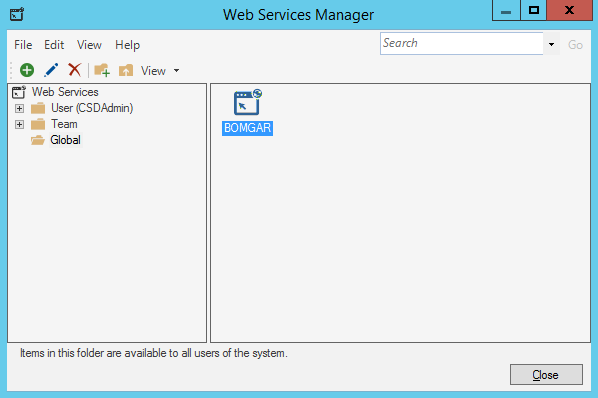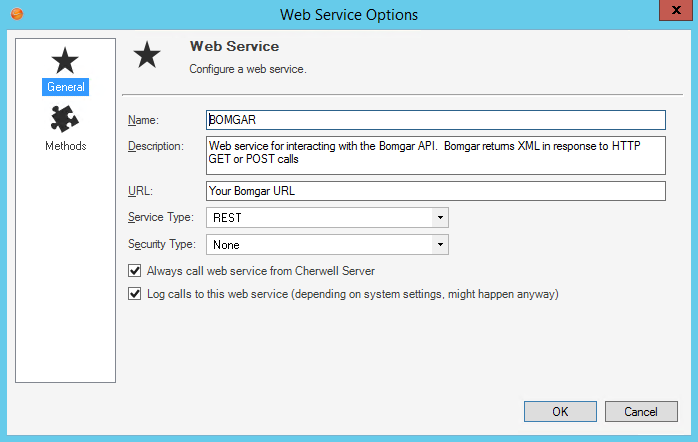Update the URL in the Web Service Object
Note: This functionality is only available if you have applied the
Bomgar Integration mApp. For more information, refer to the
mApp Solution Tech Notes documentation.
To update the URL in the Web Service Object: