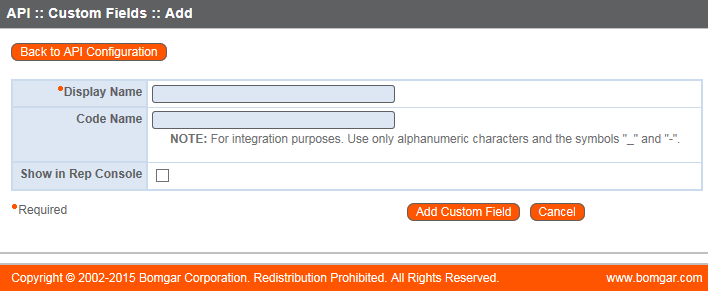Configure the API Fields in Bomgar
Note: This functionality is only available if you have applied the Bomgar
Integration
mApp™ Solution.
For more information, refer to the
mApp Solution Tech Notes documentation.
To configure the API Fields in Bomgar: