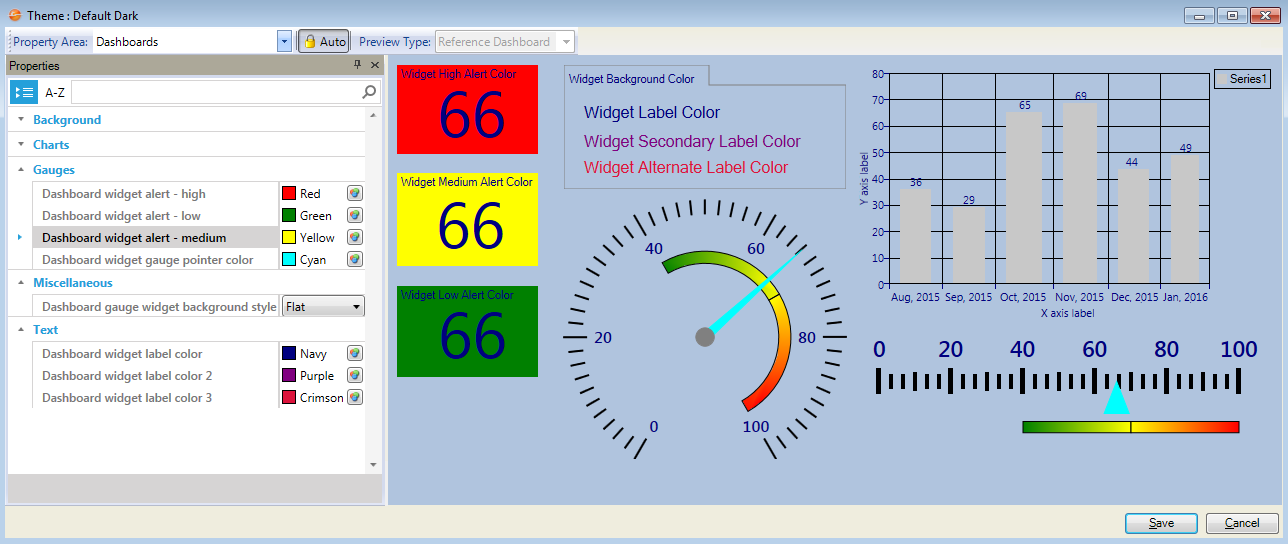Dashboard Theme Properties
In a Theme, define the following Dashboard items:
Note: In instances where there is an option for more than one color, the additional colors are used when a gradient property is set.
- Background: Select the Dashboard Widget background color and Widget face colors. In the figure, the background color is Silver and the face colors are Coral and Brown. A gradient is shown using the two colors if the Background style under the Miscellaneous group is set to None or Legacy.
- Charts: Select the Dashboard Widget chart legend background color (red in the figure), legend border color (white in figure), legend text color (white in figure), chart palette (the bars appear blue), and grid-line tick color (black in figure).
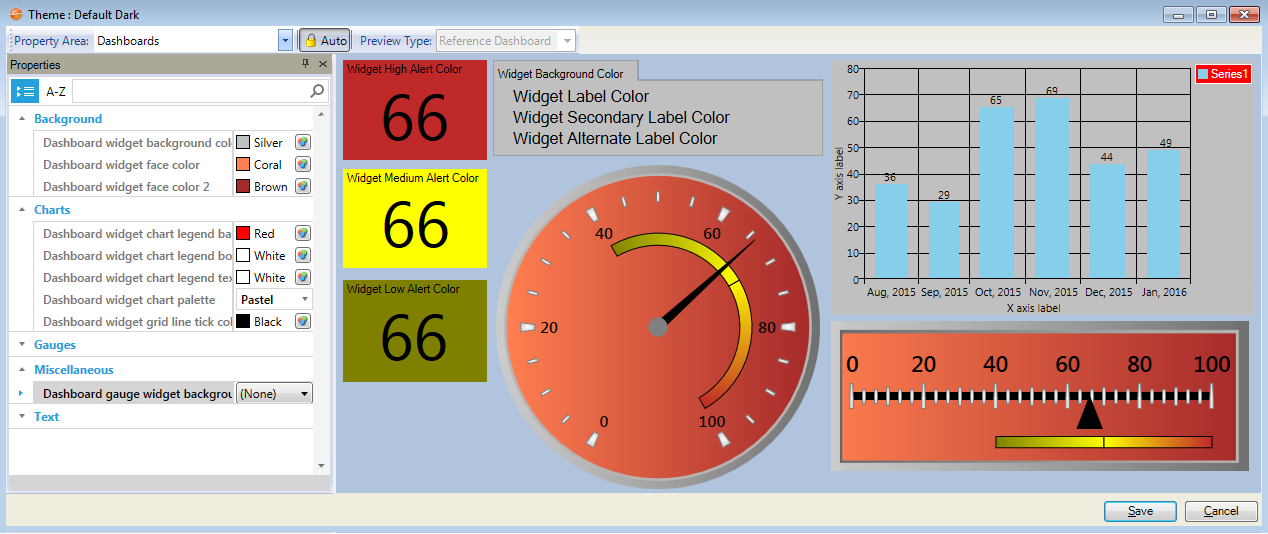
- Gauges: Select the Dashboard Widget alert colors (high, low, and medium) and gauge pointer color (Cyan in figure).
- Miscellaneous: Select the Dashboard Gauge Widget background style, either None, Legacy, Flat (shown in figure), or Chrome.
- Text: Select the Dashboard Widget label colors (navy, purple, and crimson in figure).