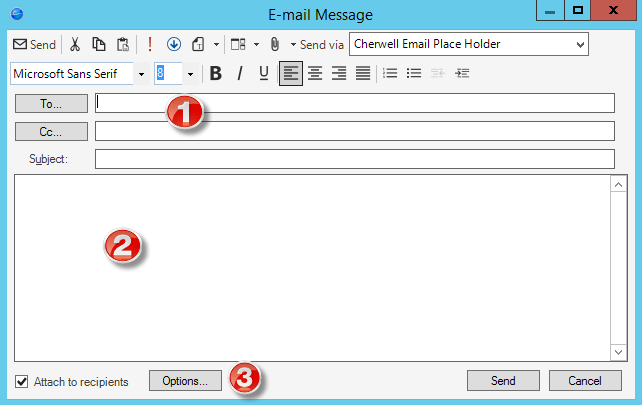E-mail Message Window
Use the E-mail Message window to send e-mails from within CSM.
The following figure shows the E-mail Message window in the Desktop Client. The window looks slightly different in the CSM Web applications because the window has less options in the toolbar, and the Bcc line is not available.
- E-mail Recipients: Provide e-mail addresses in the recipient lines, or select recipients from the CSM Address Book.
- E-mail Message: Compose and format e-mail messages.
- E-mail History Attachment Options: Define which records the e-mail is attached to as a Journal - Mail History Record.