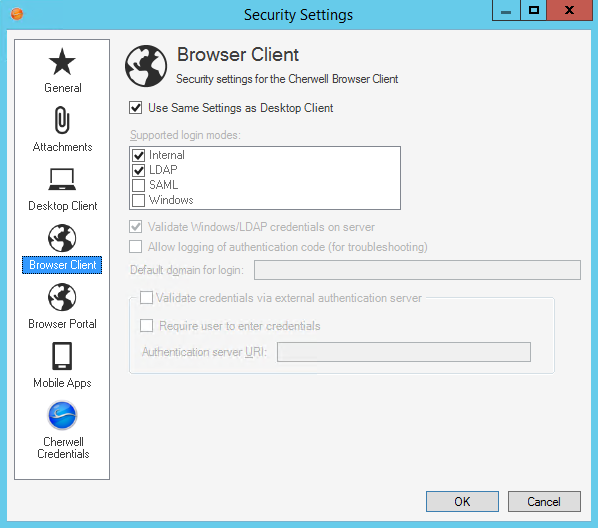Enabling Authentication for Customers
Regardless of the type of directory service being used, the selections for this setting all refer to LDAP in the UI. Before a directory service can work with CSM, the CSM Security Settings must be set to enable.
To enable authentication:
- In CSM Administrator main window, click the Security category, and then click Edit Security Settings task.
- Click the Browser Portal tab.
- Verify the Use Same Settings as Desktop Client check box is selected.
- Under the Supported login modes, verify the Internal and LDAP check boxes are selected. Note: If the LDAP check box is clear, select it.