Mobile Record Mapping and Proximity
Cherwell Mobile has mapping functionality to determine your current location and the location of Business Object records around you. For example, you can locate Incidents that are near you, or locate a Configuration Item (ex: Printer) that is the focus of an Incident on which you are working. Knowing location improves efficiency and performance because it dynamically guides you in making geographically sensible decisions regarding travel and Queues.
Cherwell Mobile employs two main mapping features:
- Map View: Shows your location and the
location of Business Object records on a map, complete with a location
beacon/pins, annotations, drill-down, and zoom capabilities.
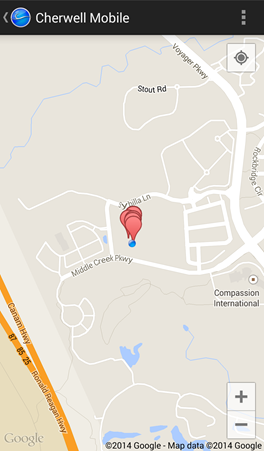
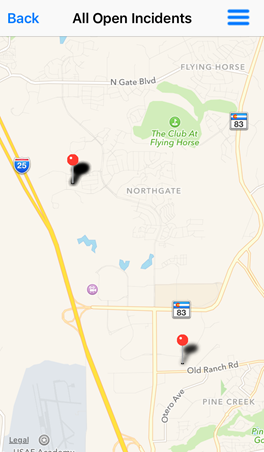
Android iOS - Proximity: Calculates proximity
(nearness) of records based on your current location (determined by your mobile
device) and the location of the Business Object record (determined by the
longitude/latitude Fields in the record.
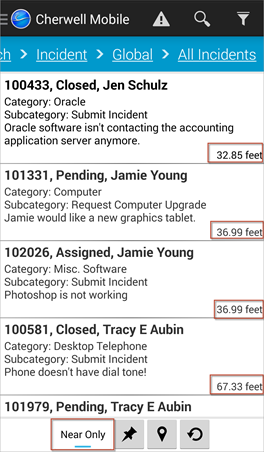
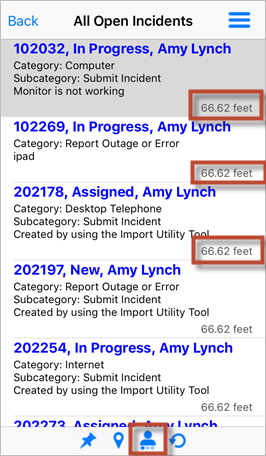
Android iOS
Good to know:
- Cherwell Mobile uses numerous embedded/integrated technologies to employ Location Awareness (ex: Google Maps™ mapping service for Android devices, Apple Maps application for iOS devices). Location Awareness cannot be removed from the application.
- Some configuration is required to make Business Objects Location Aware. In the CSM OOTB database, several Business Objects are configured to be Location Aware (ex: Incident, Customer-Internal, and Configuration Item); however, if you have a custom or older database, you must manually configure the Business Object.
- Location Awareness is dependent on your device's ability to obtain a reliable current location. Current Location might not be available because Location Services was disabled at the device level, at the application level, by corporate security, lack of GPS signal, etc.
