Portal Sites
A Portal Site is a collection of self-service information in a CSM Portal that is dedicated to a topic or function. A Portal can display one or more Sites.
For example, it might display:
- A company support Site (single site Portal).
- A Site for each department (IT, HR, Support. etc.).
- A Site for each locale (US, Germany, Chile, etc.), although a single Site can be configured to be available in multiple languages.
A Portal Site is highly configurable and can be tailored to meet branding and layout needs. The Site can display an Application Bar (Login, Site Selector, etc.), an informative banner/footer, a menu bar, a Search Control, and a Startup Item (A Dashboard).
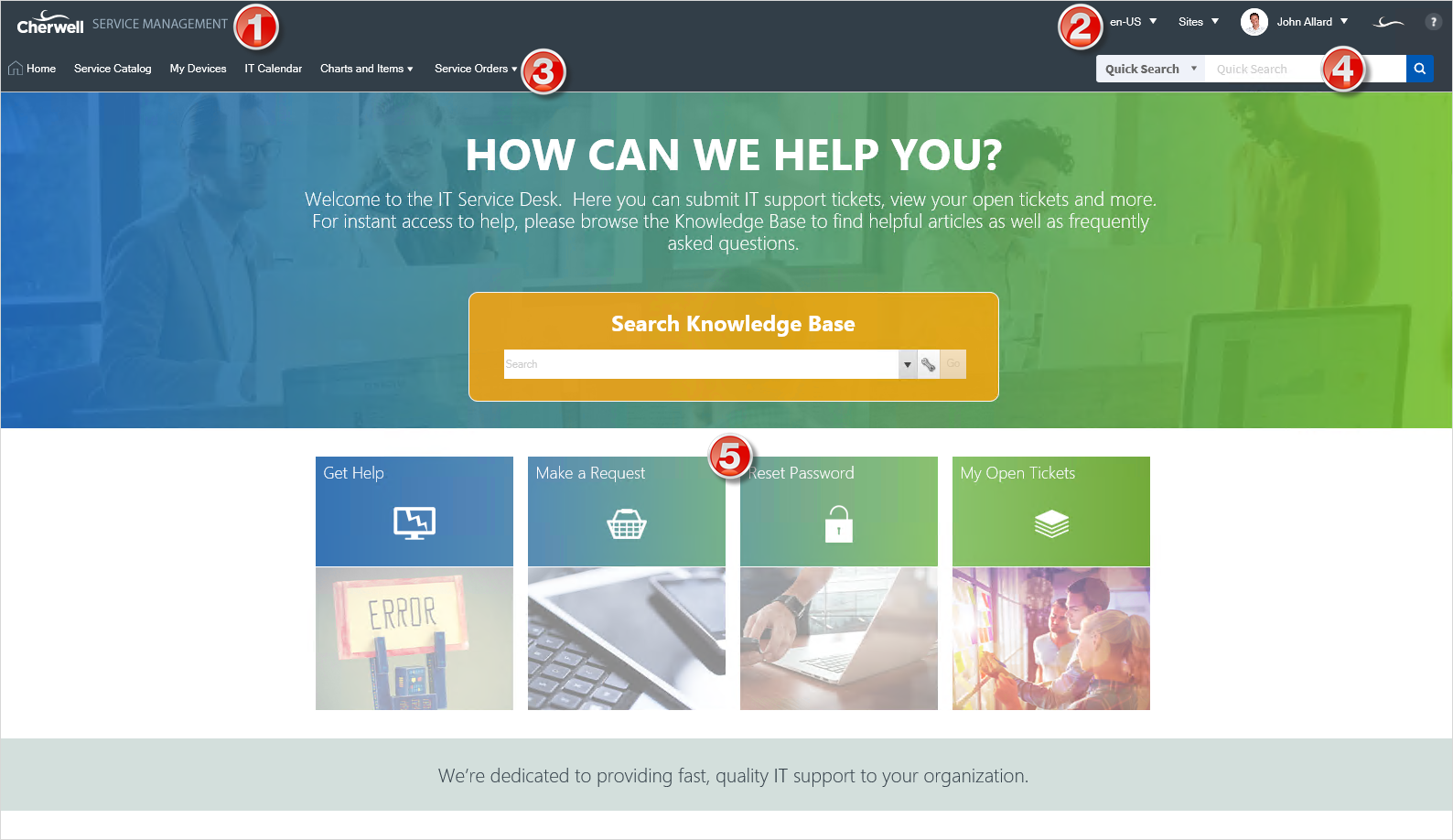
- Banner: Displays Site and background image, title, subtitle, and baseline text.
- Application Bar: Displays the Language Selector, Site Selector, login menu, and CSM logo (provides information about Cherwell Software when selected).
- Menu Bar: Lists the Site Items and/or supporting Actions. Click a Site Item to display its contents in the main pane or its list of supporting Actions. The Portal menu bar collapses into a hamburger menu on mobile screens and browser windows sized below 768 pixels.
- Search Control: Searches the Portal.
- Main Pane: Displays the Startup Item, which could be a Dashboard, a Report, a list of records (Search Group), the record currently being edited, etc.
