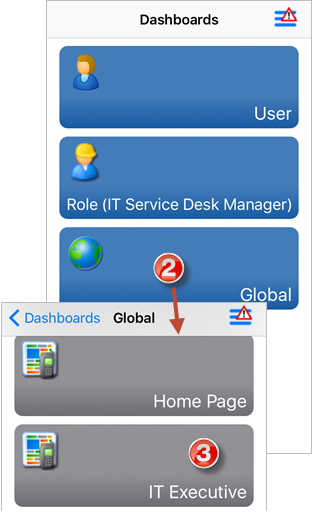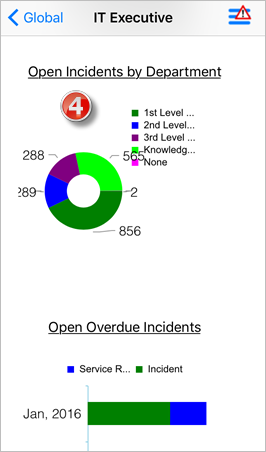View Mobile Dashboards on an iOS Device
Use the Dashboard tile on the Cherwell Mobile Application Menu to access your Mobile Dashboards (Home and Alert). The list of available Mobile Dashboards is configured in the Mobile Dashboard Manager in CSM Administrator. Your default Mobile Dashboards (Home and Alert) are configured as part of Cherwell Mobile settings.
To view Mobile Dashboards on an iOS device:
- On the Cherwell Mobile Application Menu, tap Dashboard.
- Tap a scope (ex: Global).
- Tap a Mobile Dashboard to open it.
- Tap a Widget to view it in more detail.
- Double-tap a section of the Widget to drill-down into the data and open a list of records (graphical Widgets only).
- Pinch to zoom out.
- Spread to zoom in.
- Swipe to pan.
- Return to a list of Mobile Dashboards by tapping the back navigation button.