Knowledge Pane Options
The Knowledge Pane allows you to define specific Knowledge Sources for each Search (ex: Search KAs, but not Google or Yahoo). The Knowledge Pane is dynamic so search options vary based on the Business Object you are searching (ex: You will see a different list of options when working on an Incident than you will see when working on a Problem). If you are not working with a particular Business Object (ex: When you view a Dashboard), the Knowledge Pane shows a minimal set of search options.
The following figure is an example list of search options:
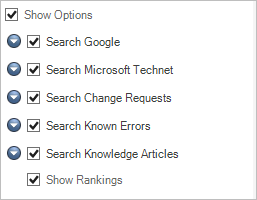
Search options include the following behaviors:
- Select the Show Option check box to view options.
- Select a Knowledge Source check box (ex: Knowledge Articles) to search the corresponding Knowledge Source.
- Click the Blue Down arrow
 to view additional options (if available).
to view additional options (if available). - Select the Show Rankings check box to display a number next to each search result indicating its value as a result (based on how frequently the search term appears, how recently the record was altered, etc.). If this option is not selected, the results are still displayed in the same order, but without the ranking number.Note: Certain option changes will only be applied to future Knowledge searches.