About E-mail and Event Monitor
The Cherwell E-mail and Event Monitor Server is a CSM service that automatically monitors e-mail accounts and event streams, and then performs specified actions, such as creating or modifying records based on e-mail content or event details. In addition to connecting to the database server, it also has to be able to talk to the mail server (example: Microsoft Exchange). The E-mail and Event Monitor Server (referred to as the E-mail and Event Monitor) performs the following functions:
- E-mail monitoring: E-mail monitoring is a function performed by a CSM E-mail Monitor to scan an e-mail account's incoming mail and automatically perform actions based on specified conditions (example: Update an Incident record with e-mail content if an existing record can be found).
- Event monitoring: Event monitoring is a function performed by a
CSM Event Monitor to detect system events (example: SMNP traps or file
modifications) and automatically perform actions based on specified conditions.
Note: CSM currently only supports e-mail monitoring. Event monitoring will be available in a future release.
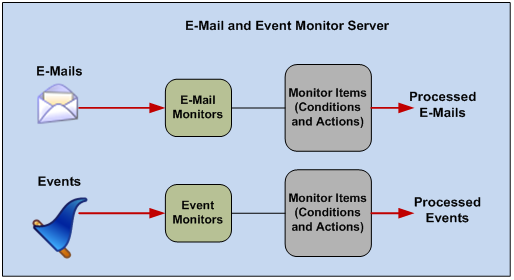
To use e-mail monitoring, there must be at least one e-mail account configured in CSM. E-mail Monitor processes incoming e-mails from a monitored account and performs actions, such as attaching e-mails to Business Object Records as Journal - Mail History Records, creating or updating records with the contents of incoming e-mails, and executing One-Step Actions™ against newly updated or created Business Object Records.
An E-mail Monitor is used to watch one particular e-mail account. Create as many individual Monitors as required, but do not create multiple Monitors that point to the same e-mail account unless all but one is disabled. Otherwise, the behavior of the E-mail Monitor is ambiguous. A Monitor's behavior is defined by a series of Monitor Items (consisting of conditions and actions) that are configured as needed so that e-mails are processed according to business needs.
CSM provides a default E-mail Monitor (complete with defined Monitor Items). Implement this default design, edit it, or create a personal design using the E-mail and Event Monitoring Manager.
