Browser Client Grids
Grids in the Browser Client and Portal look very similar to Desktop Client Grids, except that Export, Run Action, and Add/Remove Grid column options are available on a Grid toolbar rather than from a context menu or menu bar. Grid grouping is not currently available.
- Search Results: List of records located through a Quick Search or Search Group.
- Search Results List Widget: List of results on a Dashboard.
- Form Arrangement: List of related records on a tab.
- Contact Manager: List of Customer records.
- CMDB interface: List of Configuration Item records.
- Table Management interface: List of Lookup values.
- CSM Item Managers: List of CSM Items (Dashboards, One-Step Actions, etc.).
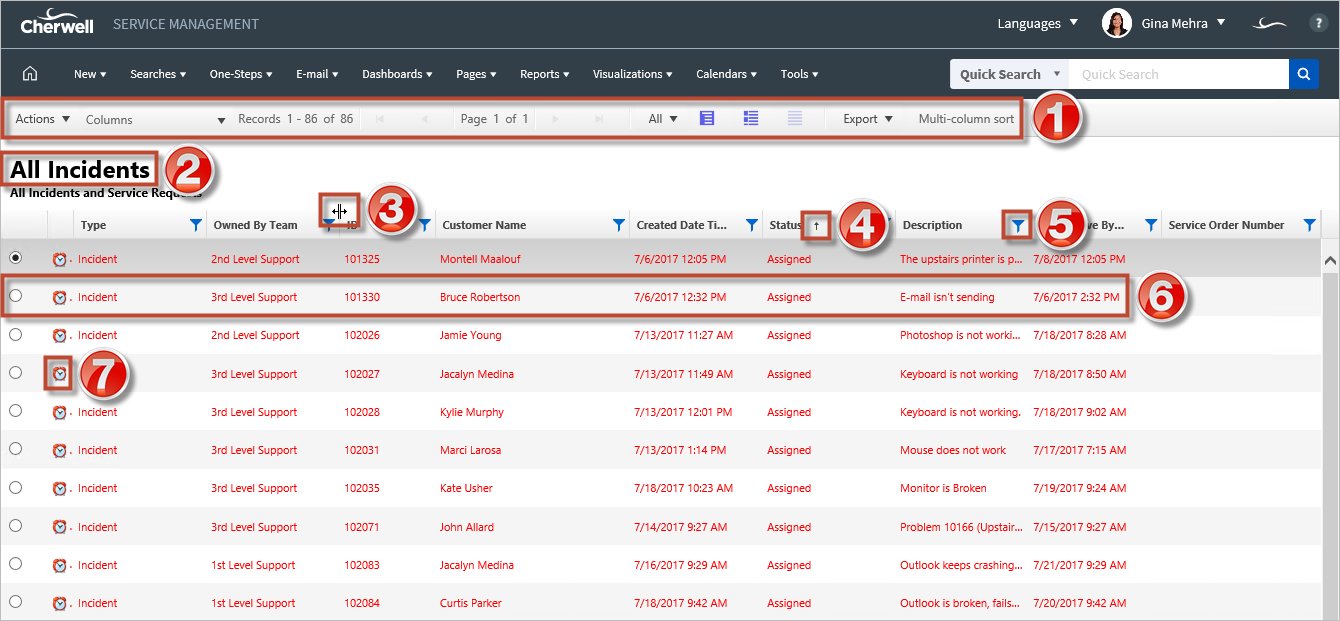
- Grid menu bar: Displays actions available for the Grid, including navigation, Actions, and available columns.
- Title: Displays the title of the Grid. This might or might not match the name of the Business Object that the Grid represents. Also, a Business Object might have multiple Grids, so each might have its own name.
- Sizing handles: Allow you to drag the column to the width you want.
- Sort icon: Indicates the column currently sorting the Grid and
if it is in ascending or descending order (

 ). Click the icon to toggle sorting. By default, the
Browser Client sorts Grids using single-column sorting. To sort the Grid using
multiple columns, click the Multi-Column Sorting button in the Grid menu bar.
). Click the icon to toggle sorting. By default, the
Browser Client sorts Grids using single-column sorting. To sort the Grid using
multiple columns, click the Multi-Column Sorting button in the Grid menu bar.
- Filter icon: Indicates the column data can be filtered. Click the icon to show filtering options (possible filter values appear in the column's Filter drop-down).
- Grid item: Each item within a Grid contains its own line of information. Clicking the item opens the record in the Main Pane.
- Images: Expression-driven images can be used to indicate a condition has been met (example: Display breached SLAs with an Alarm Clock image). Grid rows also support expression-driven colors.
There are several actions available when working with Grids in the Browser Client:
|
For more information on Grid function in the Browser Client, see Browser Client Grid Functions.
