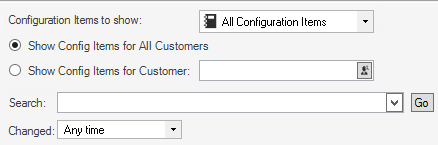CMDB Interface Behaviors
Menu Bars and Toolbars
Use the CSM Desktop Client menu bar/toolbar and Browser Client menu bar/toolbar to access Table Management operations, such as:
- Navigating records.
- Switching between Grid view and Current Record view.
- Adding, editing, and deleting CI records.
Context Menu (Desktop Client Only)
Use the CMDB interface context (right-click) menu to to quickly access common CMDB operations.
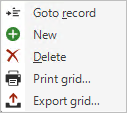
| ||||||||||||||
Record Views
There are two views available for the CMDB interface:
- Grid list: Select the
Show Results button

 on the toolbar to display a Grid list of CI records.
on the toolbar to display a Grid list of CI records.
- Current record: Select the
Show Current Record button

 on the toolbar to display the selected CI record.
on the toolbar to display the selected CI record.
Grid Capabilities
When CI records are displayed in Grid view, use the CSM Grid capabilities (ex: Print, export, run an Action, sort, filter, group, size, move/reorder, and add/remove columns) to display only the data you want and in a way that is meaningful to you.
Find Records
Use the filter and search options to find CI records. Display all CI records, or filter by CI Type (ex: Computer, Printer, etc.), Customer (ex: All or named Customer), and/or timeframe (ex: Anytime, Today, Previous Month, etc.). To search, type a value to search in the Search box (ex: Asset tab, host name, etc.), and then click Go.