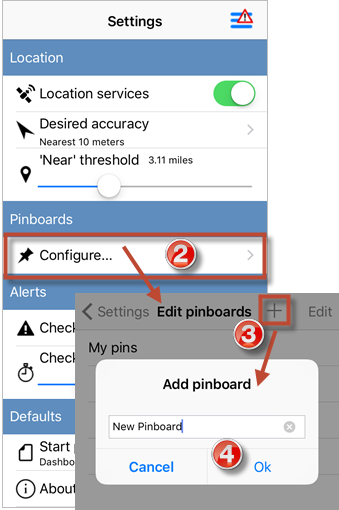Configure Pinboards on an iOS Device
Pinboards are configured from the Settings screen. From here, you can create, edit, and delete Pinboards.
To configure Pinboards on an iOS device:
- On the Cherwell Mobile Application Menu, tap Settings.
- Tap Configure.
- Tap the
Add button
 .
.
- Provide a
Pinboard Name
and tap
Ok.
The Pinboard is added to the list of Pinboards.
Tip: Tap the Delete button
 to delete the name of a Pinboard and provide a new
one. Tap an existing Pinboard to edit the name. Tap
Edit to edit the list of Pinboards. On
the Edit Pinboards screen, tap the
Delete button
to delete the name of a Pinboard and provide a new
one. Tap an existing Pinboard to edit the name. Tap
Edit to edit the list of Pinboards. On
the Edit Pinboards screen, tap the
Delete button
 and then
Delete to delete a Pinboard.
and then
Delete to delete a Pinboard.