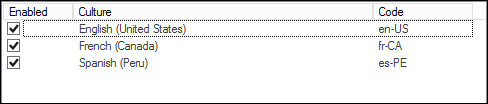Globalization Terms and Concepts
Globalization Terms
- Culture
Culture is used to assign a language and locale pair to Users. For example, the culture "en-US" assigns the English language and the U.S. locale to Users. The language determines the strings presented to Users, while the locale determines date/time formats, currency values, etc. Cultures can be set globally and assigned to Roles and to individual Users.
See Configure Security for Cultures.
- Primary Culture
The primary culture is the culture used by the majority of a CSM system. In most cases, the culture is based on the language used when you installed or upgraded CSM.
- Preferred Culture
Refers to the first preferred fall-back culture that is shown to Users when a translation is unavailable in their selected Culture. The preferred culture is always the first enabled culture listed on the Manage Cultures page.
- Source Culture
Refers to the culture that is a starting point for a Language Pack. The source culture provides a set of strings for a particular culture that you can translate.
- Target Culture
Refers to the culture for which you will translate strings. For example, your source culture might be English and your target culture might be Danish (Denmark). In this case, you will translate English strings to Danish.
- Primary Culture
- Definition
A definition is a system entity that makes up a CSM content object, such as a Business Object, Form, Grid, Relationship, or Search Group.
Each definition contains a set of strings that can be modified. These strings may be used in one or many definitions.
- Language Pack
A Language Pack is set of strings that enable support for specific languages and locales. Each Language Pack has a set of strings in a source language; these strings are translated to a target language.
- Language Pack Bundle
A Language Pack Bundle is set of Language Packs based on existing languages in your system when you create a Language Pack.
String Types
Each CSM system includes these types of strings
| String Type | Description | Can Be Translated? |
|---|---|---|
|
Content |
Strings for Business Objects, Forms, Dashboards, Expressions, One-Step Actions, etc. This includes OOTB content and customer-created content. |
Yes |
|
Lookup Table Data |
Strings for Fields values for Lookup Tables can be translated after you enable localization for each table and Fields within those tables. |
Yes |
|
Portal Platform |
Portal-based resource strings for toolbars, menus, errors, and more. |
Yes |
|
Portal Content |
Portal-based strings for User-defined header and footer, menus, toolbars, and more. |
Yes |
|
Platform |
Typically client-based strings, such as those for menu items, toolbars, controls, and tooltips. Platform strings are provided for English, German, French, Spanish, and Brazilian Portuguese. |
No |
To translate various string types, select the scope when you create a Language Pack.
Fall-back Mechanism
The order of cultures on the Manage Cultures page determines which language is shown to Users if there is not a translation available for the culture they are using.
The first culture in the list is known as the "preferred" culture. This is the culture that pertains to most Users in your system. Below that, the order of enabled languages determines what is shown to Users if a translation is not available for their culture.
In the example below, Users with the Spanish (Peru) culture set will see strings in Spanish. If a string is not available for that language, it will be shown in English, and then French if an English version is not available.