Define General Knowledge Search Options
Use Knowledge Mapping to determine what Knowledge Sources can be searched during a General Knowledge Search. Use this for ad-hoc searches or research when you are not working with a particular Business Object.
Good to know:
- Knowledge Sources must be defined using the Knowledge Source Manager before adding them to the General Search list.
- Select a Knowledge Source and click Remove to remove it from the list. Select a Knowledge Source and click the Up/Down buttons

 to organize the items in the list.
to organize the items in the list.
To add General Search Knowledge Sources:
- Open the Knowledge Mapping window.
- From the Search From drop-down, select General Search.
OOTB Knowledge Sources open in the window.
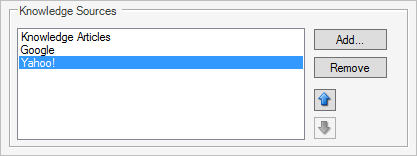
- Add Knowledge Sources that you want available to Users for general Searches:
- Click the Add button.
The Knowledge Source Manager opens.
- Click a Knowledge Source.
Click OK.
The new Knowledge Source displays in the Knowledge Sources list.
- Click the Add button.
Click OK.
