Incident/Service Request Workflow
The following figure describes the high-level Incident/Request workflow in the OOTB system.
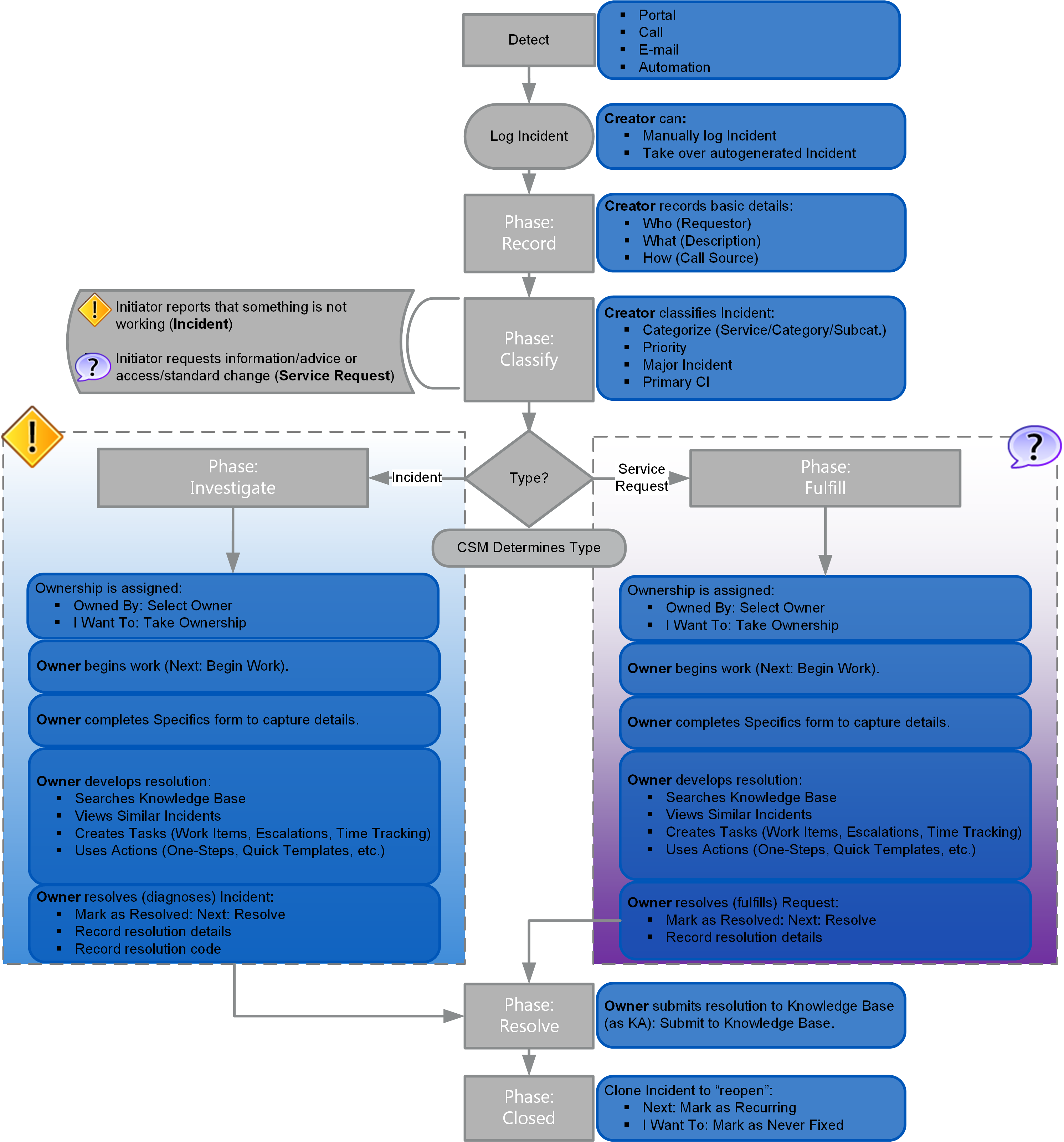
Note: CSM uses several
features to manage the
Incident/Request workflow (example: The Incident Form helps create and track
Incidents,
One-Step Actions help move an Incident through its workflow,
Automation
Processes notify stakeholders via e-mails, Dashboards notifies
stakeholders and track metrics, Service Catalog Templates (SCT) and Work Units
(WU) allow automation of tasks, etc.).
Contributors
An Incident/Request typically involves the following contributors. Depending on your workflow and the size of your company, many of these contributors might be combined into one person:
- Requestor: Person who initiates the Incident/Request. This is typically a Customer.
- Creator: User who first logs the Incident/Request. This is a technician; the level varies depending on tiered support.
- Owner: User who manages (investigates/resolves/fulfills) the Incident/Request. This is typically a technician; the level varies depending on tiered support.
- Task owner: User to whom Tasks are assigned in order to help resolve/fulfill an Incident/Request (example: Work Unit owner, Approval owner).
Phases
The Incident/Request workflow is broken down into the following phases:
- Detect: Incident is detected (Portal, call, e-mail, automated). This phase is not tracked in CSM.
- Record: Creator logs a new Incident. Then, creator records the initial Who (Requestor), What (Description), and How (Call Source) details.
- Classify: Creator classifies the Incident (Service/Category/Subcategory, Priority, Major Incident, and CI).
- Investigate (Incident) or Fulfill (Request): Ownership is assigned. Owner investigates or diagnoses the Incident or fulfills the Request. (Owner creates/assigns Tasks to one or more Task owners, if needed.) When a resolution is diagnosed/fulfilled, owner resolves the Incident/Request (records resolution details and code).
- Resolve: Owner submits resolution to the Knowledge Base (as Knowledge Article), if necessary. Owner can also close the record (to finalize the process) or reopen the record (to make changes).
- Closed: Closed Incident/Request can be searched and viewed, but not edited.
Statuses
An Incident/Request progressing through the workflow encounters the following statuses:
Note: Incident/Request phases do not align with
Incident/Request statuses.
- New: Incident/Request is being created, recorded (initial details), classified, and assigned to an owner.
- Assigned: Incident/Request has been assigned to an owner.
- In Progress: Incident/Request is being investigated/fulfilled and resolved by an owner.
- Pending: Incident/Request is temporarily paused (Stop The Clock).
- Resolved: Incident/Request has been resolved and is waiting to be closed.
- Closed: Incident/Request is closed.
- Reopened: Incident/Request is reopened because the issue was not fixed or reoccurred.
