Mobile Forms
A Mobile Form is a simplified version of a CSM Form that is optimized for Cherwell Mobile Users accessing CSM on a mobile device.
Like all CSM Forms, a Mobile Form is a graphical representation of a Business Object that is used to view and input data using controls (ex: Text boxes, drop-down, buttons, etc). However, instead of a complex layout with configurable controls, a Mobile Form simply lists:
- Sections: Configurable headers that organize Fields.
- Fields: A subset of Fields that are useful when accessing a Business Object from a mobile device.
For example, the Incident Mobile Form might display only:
- Limited general details: ID, Customer, Description, and Priority.
- Categorization Fields: Service, Category, and Subcategory.
- Task Fields: Title, Owner, and Status.
- Resolution Fields: Closed By and Closed Date.
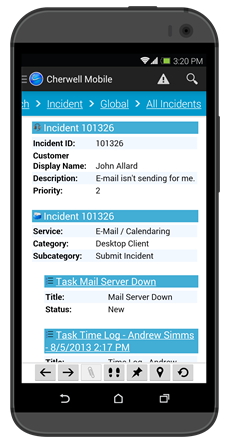
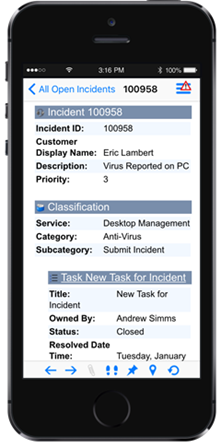
Android iOS
CSM provides an OOTB Mobile Form for several standard Business Objects (ex: Incident, Problem, Change, Task, and Customer-Internal). You can use these Mobile Forms as-is, edit them, or create your own using the Edit Mobile Form window in CSM Administrator (Blueprint operation).
Note: A Mobile Form is available on a mobile device only if its Business Object is selected to be available in Cherwell Mobile (availability is defined as part of the Cherwell Mobile settings).
