Prepare a mApp Solution for Distribution
Prepare a mApp Solution for distribution when you are ready to submit the mApp Solution to the mApp Exchange, or distribute it directly to potential users. When you prepare a mApp Solution for distribution, it is scanned for errors and then saved as a .mApp Solution file so that it can be applied to CSM systems.
Good to Know
- If the mApp Solution contains translations, you must define mApp Solution properties for each culture before you can prepare the mApp Solution for distribution. See Applying Translations to mApps.
- If the mApp Solution contains encrypted Fields, encryption will be disabled and the Fields will be converted to text in the distributable mApp file. If this occurs, you will be notified with a warning message.
To prepare a mApp Solution for distribution:
- Scan the mApp Solution before preparing it for distribution. This allows you to resolve any issues in the mApp Solution, as well as in the underlying system from which the mApp Solution was created.
- Open an existing mApp Solution.
- From the
mApp Editor
menu bar, click
File>Prepare mApp for distribution.
Tip: You can also prepare a mApp Solution for distribution by clicking Prepare mApp Solution for distribution in the mApp Solutions section of the mApp Editor Task Pane.
If there are errors that need to be resolved, the mApp Solution Preparation Scan window opens.
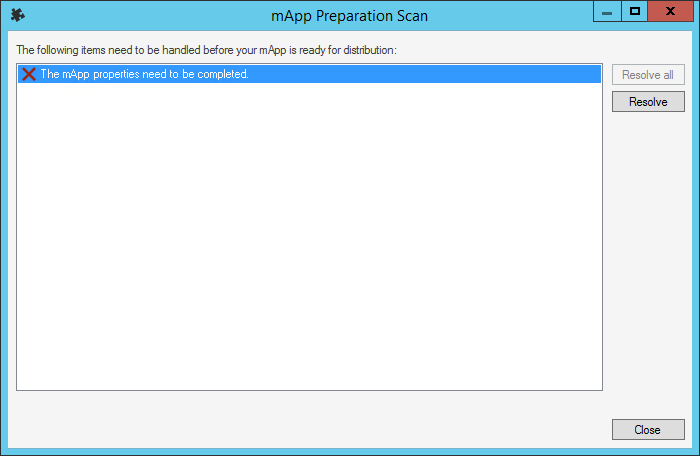
- Resolve errors:
- Click Resolve All to resolve all items in the list at once.
- Click Resolve to resolve each selected item individually.
After all errors are resolved (or if there are no errors), the Final Preparation for mApp Solution Distribution window opens.
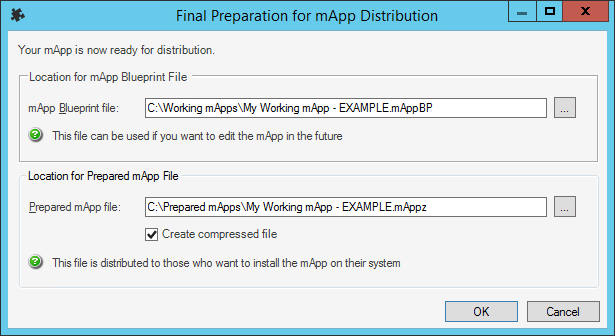
- Prepare the
mApp Solution for distribution:
- Define a location for the
mApp Solution Blueprint file (.mAppBP). This allows you to save the mAppBP file so
you can return to it later and make changes, if necessary. The path where the
file was last saved is displayed in the field.
- Provide the path and filename where the file will be saved.
- Click the
Ellipses button
 to browse to the location where the file will
be saved.
to browse to the location where the file will
be saved.
- Define a location for the prepared
mApp Solution file (.mApp). This is the file that will be submitted to the
mApp Exchange
or distributed directly to potential users.
- Provide the path and filename where the file will be saved.
- Click the
Ellipses button
 to browse to the location where the file will
be saved.
to browse to the location where the file will
be saved.
- Create Compressed File: Select this check box to save the distributable mApp Solution file in a compressed binary format. Compressed mApp Solution files (designated with a .mappz extension) cannot be edited.
- View additional designers (only appears if the mApp Solution includes definitions that were created or updated by other mApp Solution creators). Each entry includes the mApp Solution creator’s personal and/or company name as well as the most recent creation date/time.
- Define a location for the
mApp Solution Blueprint file (.mAppBP). This allows you to save the mAppBP file so
you can return to it later and make changes, if necessary. The path where the
file was last saved is displayed in the field.
-
Click OK.
- Distribute the mApp Solution.
