Size a Dashboard Background
Use the Dashboard Editor to size a Dashboard background to a target dimension.
Good to know:
- Build a Dashboard to target dimensions (ex: A Wallboard, a standard laptop screen, etc.); otherwise, your Dashboard might be too small or too large for the resolution of the screen on which it is most often displayed.
- Use the grid points to precisely size the background.
- To increase the size of the Dashboard without moving any anchored Widgets, hold down the SHIFT key while resizing the Dashboard. The Widgets maintain their current locations.
To size a Dashboard background:
- Open a Dashboard in the Dashboard Editor
- Click-and-drag the sizing border around the Dashboard to adjust its height and width.
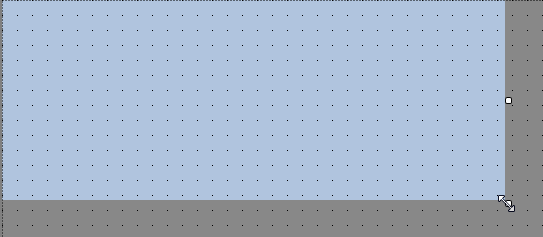
Continue making changes, or click OK to save and close the editor.
