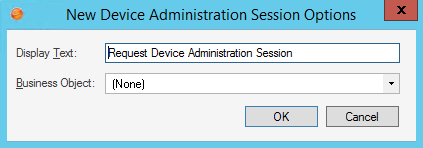Configure Options for Remote Support Service Commands
The New Chat Session command and Remotely Administer a Device command require the definition of some additional command-specific options when configuring them for controls or toolbars on Business Object Forms. These options specify behaviors beyond the Chat and Remote Support Connector Settings for remote support service commands to ensure they perform as needed (ex: The type of Business Object that is created or updated when a remote support session has ended).
Note: Selecting certain remote support service command options
might override the settings specified in the
Chat and Remote
Support Connector Settings.
To configure options for remote support service commands:
- Define Options for the New Chat Session Command
- Define Options for the Remotely Administer a Device Command.
- Display text: Provide a descriptive title for the command that shows up on the control or menu item being configured for this command.
- Business Object: Select the type of Business Object
(ex: Config - Computer) that is updated when the remote support
session has ended. This must be one of the types of objects specified in the
Chat and Remote Support Connector Settings in
CSM Administrator. The Actions configured in these settings are executed when the
remote support session has ended, and optionally, the remote support session
history is associated with the Business Object and Customer.
Note: If None is selected for the Business Object, the remote administration session request is sent but no processing is performed when the session has completed.