Heads-Up Display (HUD)
The Heads-Up Display (HUD) is a transparent, pop-up Dashboard that can be accessed from almost anywhere in CSM by pressing F4 on your keyboard. (Pressing F4 a second time closes the HUD.) Because the HUD is transparent, you can see your work page behind the display. The contents of the HUD are created the same way as any other Dashboard.
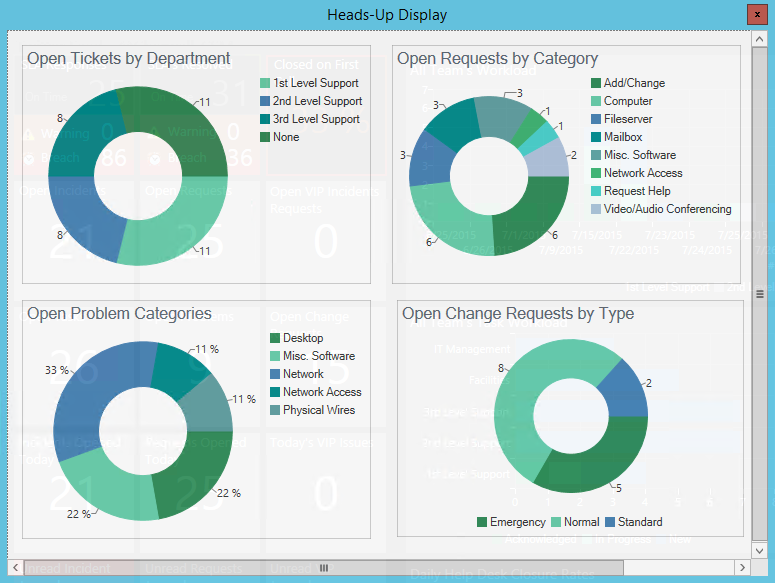
Each User has a default HUD. This default (either Global or Role) is initially selected in CSM Administrator; however, if Users have security rights, they can select their own default HUD in the CSM Desktop Client. Other Dashboards are accessed using the Dashboard Manager.
Tip: Select your
default Home
Dashboard as your default HUD so that you can keep it active while you
work.
