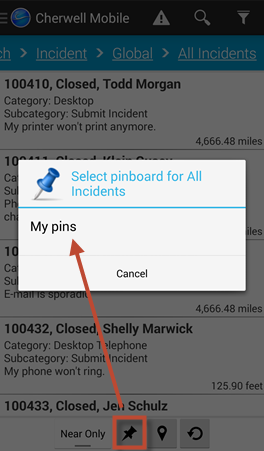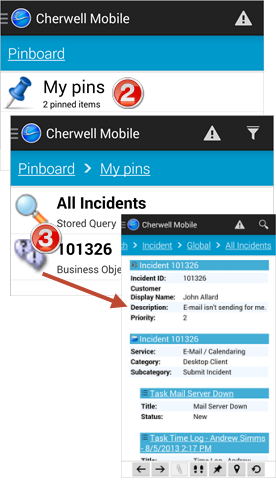Pin Items to a Pinboard on an Android Device
Use the Pin Item button  to pin records, search queries, search folders, Dashboard Widgets, etc. to Pinboards. Use the Pinboards tile on the Cherwell Mobile Application Menu to access your Pinboards and view pinned items. The list of available Pinboards is configured in the Mobile App Settings on your device.
to pin records, search queries, search folders, Dashboard Widgets, etc. to Pinboards. Use the Pinboards tile on the Cherwell Mobile Application Menu to access your Pinboards and view pinned items. The list of available Pinboards is configured in the Mobile App Settings on your device.
To pin items to a Pinboard:
- On a record, search query, search folder, Dashboard Widget, etc., tap Pin
 .
.A list of available Pinboards opens.
- Select the Pinboard you want to pin the item to.
The item is pinned to the Pinboard.
To view Pinboards and pinned items:
- On the Cherwell Mobile Application Menu, tap the Pinboards tile.
The list of available Pinboards opens.
- Tap a Pinboard to open it.
The list of pinned items opens.
- Tap a pinned item to open it (ex: Business Object record details).
Tip: To remove a pinned item from a Pinboard, press and hold the item.