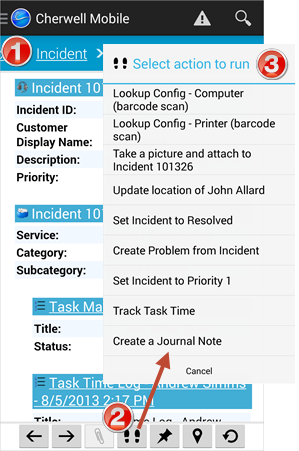Run Actions/One-Step Actions Against Records on an Android Device
- Open a record.
- On the Record toolbar, tap
Actions
 .
.
A list of available Actions/One-Step Actions opens. These vary by record type.
- Tap an
Action to run it:
- If no additional input is required, tap OK in the pop-up window.
- If you are prompted for additional information, provide it.
- Perform additional actions as necessary to complete the Action (ex: Take a picture, scan a barcode, etc.).
After the Action runs, a confirmation screen opens, and the application returns to the record details.