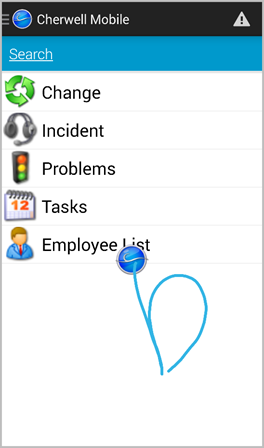Use Mobile Gestures on an Android Device
Use gestures to execute commands and navigate Cherwell Mobile. Gestures are enabled and configured in the Mobile App Settings on your device. When enabled, a Cherwell logo appears in the background of each screen and is the starting point for drawing all gestures. For example, assign a gesture to a Voice Search command to instantly initiate a keyword search from anywhere in the app (where gestures are allowed) without typing or drilling down.
To use mobile gestures:
- Go to any location in Cherwell Mobile.
- Draw a gesture on the screen, starting from the Cherwell logo.
The command assigned to that gesture is executed (ex: Display the first item in a Pinboard).