Open the View Manager
Use the View Manager to add a View to a Blueprint and to complete general CSM Item Manager operations for Business Object Views.
To open the View Manager:
- In the CSM Administrator main window, click the Blueprints category, and then click the Create a New Blueprint task.
- Click the Ellipses button next to the Current View drop-down.
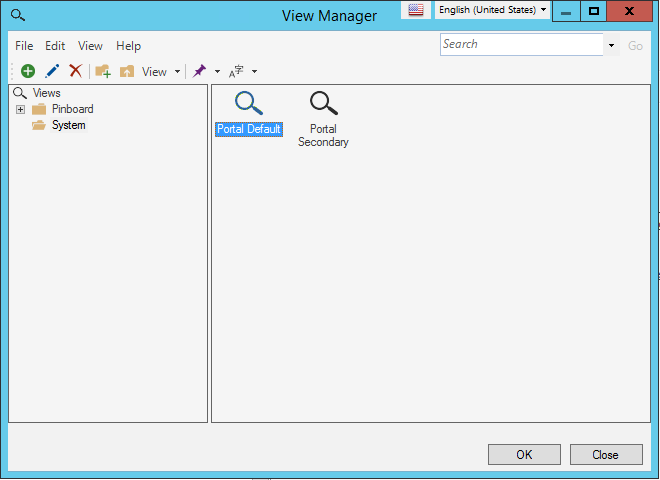
Good to know:
- Copying a View does not copy the Business Objects and related definitions contained in the View.
- Adding a View to a Blueprint does not add Business Objects and related definitions to the Blueprint. However, deleting a View in a Blueprint will delete the Business Objects and related definitions contained in the View when the Blueprint is published.
-
System is the only available scope. Create subfolders underneath this scope to organize items.
