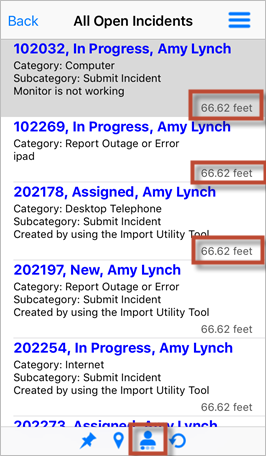View Proximity on an iOS Device
Proximity calculates the nearness of records based on your current location (determined by your mobile device) and the location of the Business Object record (determined by the longitude/latitude Fields in the record).
Good to know:
- Cherwell Mobile calculates proximity based on a straight-line distance between your current location (tracked through your mobile device) and the stored location of the Business Object record (tracked through longitude/latitude Fields in the record). Proximity is rounded to two decimal places.
- You can set a proximity threshold to determine nearness (ex: Anything within 10 miles). The range can be anywhere between 0 feet and 9.94 miles (unit of measure is based on your device's language settings). Setting the slider to 0 disables proximity searching.
- Proximity can be viewed in a Search Results List for any Business Object record that is Location Aware.
- Records are sorted primarily by distance (when filtered by the Near option), and then by the original sort order.
- When current location is available, the Proximity button is enabled on the Record toolbar (it displays all records by default) to toggle between displaying a list of All Records and a list of only those records within your defined proximity Near threshold.
- Current location might not be available if Location Services was disabled at the mobile device level, at the app level, by corporate security, lack of GPS signal, etc. If current location is unavailable, the Proximity button is disabled and the Search Results List shows all records.
To view proximity for records on an iOS device:
- Open a Search Results List of records (ex: All Incidents).
Proximity is displayed next to the record (ex: 1.74 miles away). The Proximity button
 is displayed in the Search Results List toolbar.
is displayed in the Search Results List toolbar.
- Tap the Proximity button
 to select a filtering option:
to select a filtering option:
- Near: Tap Near to display only records within your configured "near" threshold ("near" is configured as part of the Mobile App Settings on your device).
- All: Tap
All to display all records.