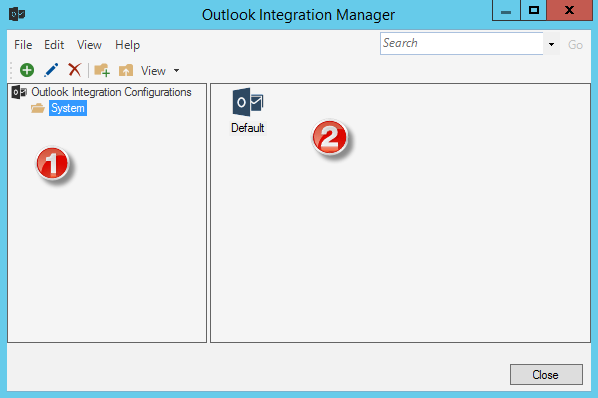Outlook Integration Manager
Use the Outlook Integration Manager to complete
general
CSM Item Manager operations for Outlook Integration
Configurations. Use to disable an Outlook Integration. The disable icon
![]() indicates that an Outlook Integration is disabled.
Enable/disable Outlook Integrations either by right-clicking on the item or by
selecting Disabled from the Edit menu.
indicates that an Outlook Integration is disabled.
Enable/disable Outlook Integrations either by right-clicking on the item or by
selecting Disabled from the Edit menu.
- Manager Tree:
Displays items in a hierarchical tree, organized by scope, and subfolder if applicable. Also lists any Searches run during the session.
- Main Pane:
Displays items by View (Icon, List, or Details (Grid) and lists search results when a Search is run.