Twitter Account Manager
Use the Twitter Account Manager to complete general Item Manager operations for Twitter Accounts.
There are several ways to open the Twitter Account Manager.
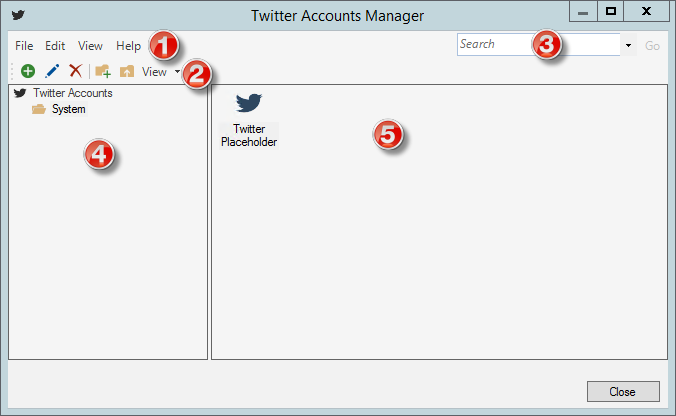
- Menu
bar:
Displays a row of drop-down menus available in the Manager.
- Toolbar:
Displays a row of buttons for operations available in the Manager.
- Search
Control:
Displays a search box to find specific words or phrases in the Manager.
- Manager tree:
Displays items in a hierarchical tree, organized by scope, and subfolder if applicable. Also lists any Searches run during the session.
- Main Pane:
Displays items by View (Icon, List, or Details (Grid) and lists search results when a Search is run.
Note:
System is the only available scope. Create subfolders underneath this scope to organize items.
