About Portal Searching
CSM provides multiple search tools to help efficiently and thoroughly search and filter CSM data, locating one record or a set or records. Searching tools for the Portal include:
- Quick Search: A Quick Search is a simple query that quickly finds all records containing a specific word or phrase (ex: Show all records whose description contains the word "phone"). Search options, such as record type, status, etc., are typically predefined to simplify the search, and vary depending on the purpose and location of the search. Quick Search is a Full-Text Search, so it searches all fields that have Full-Text search enabled (even those that are not specified) and finds similar words, as well. In the Portal, run a Quick Search using the CSM Search Control.
- Search Groups: A Search Group is a saved search that finds all records meeting commonly-defined criteria (ex: Find all My Open Incidents). Search Groups are meant to be reused and can be accessed from multiple places in CSM.
- Knowledge Search: A Knowledge Search is a search that runs against the Cherwell Knowledge Base to quickly find solutions (ex: Find information relating to Account Management). Knowledge Searches can also treat existing records in CSM as Knowledge Sources. On the Out-of-the-Box (OOTB) IT Portal Site, the Find Help Dashboard contains an Action link that opens the OOTB IT Portal Site Knowledge Article Dashboard. This Dashboard displays a Knowledge Search bar as well as the Most Popular Knowledge Articles.
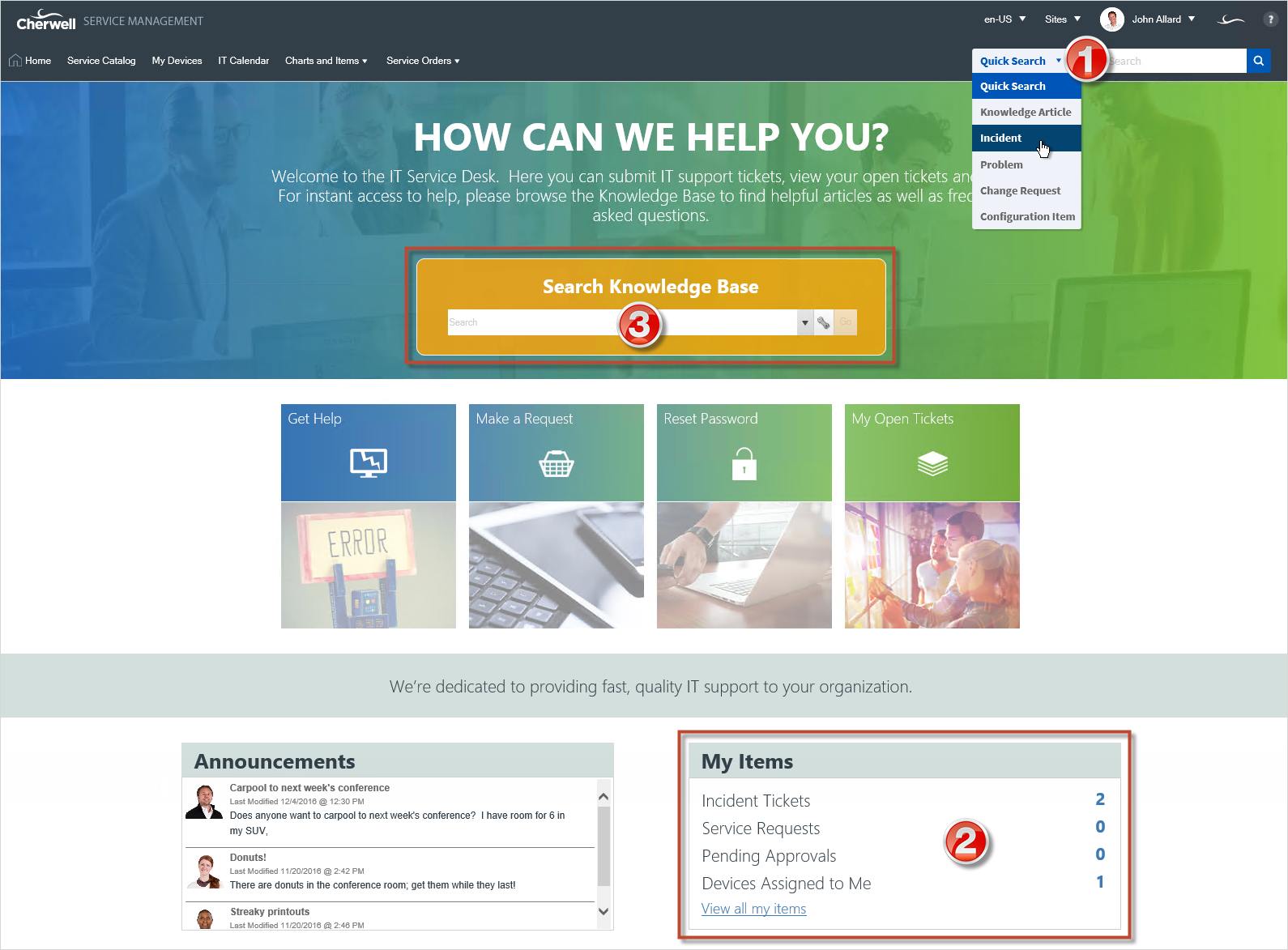
CSM provides an OOTB Quick Search, an OOTB Search Control, and a variety of OOTB Search Groups. Use these Search features as-is, or modify them to meet the needs of your organization.
