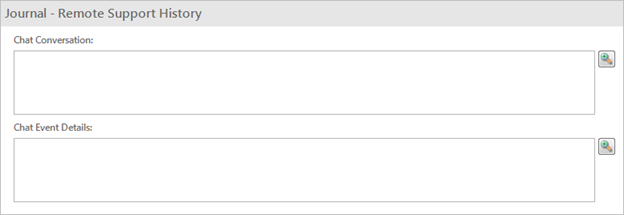Configure the Remote Support History Journal
At the end of a remote support session, a Business Object (ex: Incident) can be created or updated, with the remote support session details recorded in the Business Object's Journal - Remote Support History Form (Arrangement area).
Note: This occurs only if the Chat and Remote Support Connector Settings (Objects page) and New Chat Session command options are configured to perform those Actions. Remote support session details can also be manually added to a Business Object Record using the Add Chat Session History command.
The Journal - Remote Support History Form looks similar to the following figure and contains the following Fields:
- Chat Conversation: Shows the text of the actual chat conversation.
- Chat Event Details: Shows the events that occurred during the remote support session (start time, Customer information, the queue to which the session was assigned in the Bomgar Representative Console, the technician assigned to the session, etc.), along with date/time stamps.
Add Fields to the form as needed.
Note: For more information about Journal Forms, refer to the Journal Forms documentation.