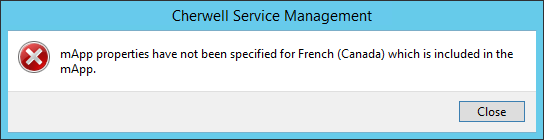Applying Translations to mApps
You can apply translations to mApp Solutions if:
- Globalization is enabled for your system.
- Multiple cultures are enabled.
- You have applied Language Packs that include translations for the enabled cultures.
The enabled cultures are included with the mApp Solution, along with translations for definitions included in the mApp Solution.
To apply translations to a mApp Solution: