Lookup Business Objects
Lookup Objects are not directly exposed in the interface. They are used to validate or auto-populate Fields in other Business Objects.
Example: The Incident Category Lookup Object holds all of the valid categories for an Incident. You can then use the Lookup Object to validate the Category field in the Incident Object. When logging an Incident, Users can press F3 to view all the valid values for the Category field (valid values are based on the selected Service). If validation is enforced, Users receive an error if they try to provide a value that is not included in the Incident Category Lookup Object.
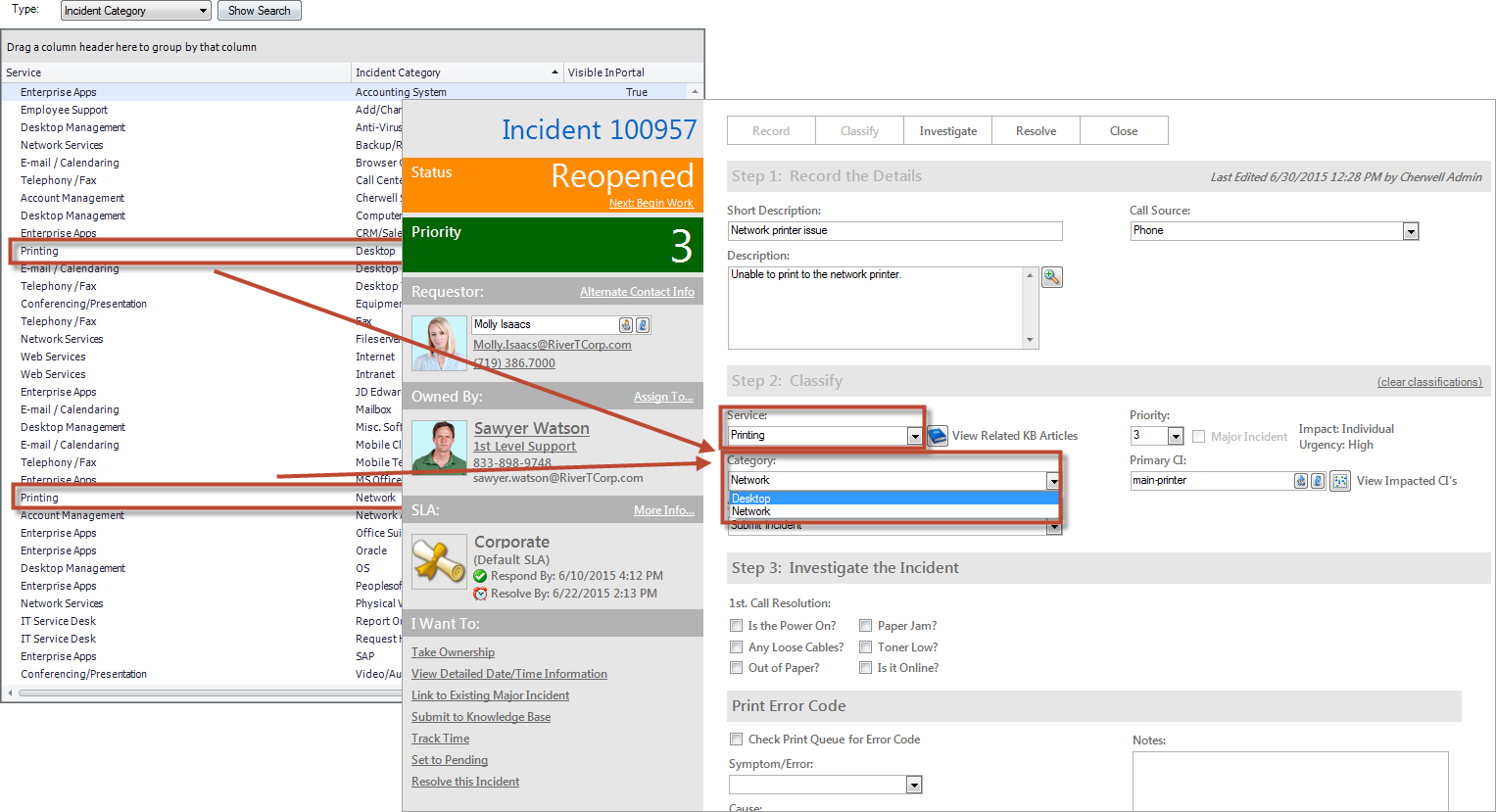
Lookup Objects are typically edited using Table Management either in the CSM Desktop Client or from the Settings category in CSM Administrator (Settings>Table Management). You can also manage Lookup Object data as part of a Blueprint or mApp Solution using the Edit Data operation, in which case changes are not committed to your system until the Blueprint is published.
CSM provides several OOTB Lookup Business Objects (to hold status, categories, priorities, etc.). Use these as-is, edit them, or create your own using a Blueprint.
