CMDB Interface
The CMDB interface is a tool that allows you to quickly manage Configuration Item (CI) records. Use the CMDB interface to:
- View CI records: View a Grid list of CI records or a specific record in detail.
- Find a specific CI record using filtering and searching options.
- Create, edit, or delete a CI record.
The CMDB interface can be opened several ways from the CSM Desktop Client or Browser Client.
To open the CMDB interface:
- From the CSM Desktop Client menu bar or CSM Browser Client menu bar, click Tools>CMDB.
- From the Common Tasks section of the CSM Desktop Client Task Pane, click CMDB.
- From a Business Object record, click the
CI Selector button
 .
.
- From the Configuration Items tab in a
Form
Arrangement, click the
Link button
 .
.
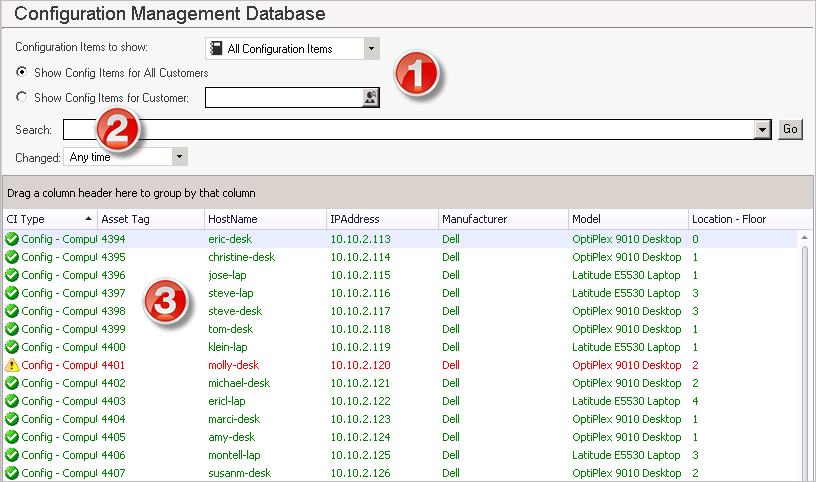
- Filters: View all CI records, or filter by CI Type (ex: Computer, Printer, etc.), Customer (ex: All or named Customer), and/or timeframe (ex: Anytime, Today, Previous Month, etc.).
- Search: Search for a specific CI record (ex: Search any searchable field, such as Asset Tag, Host name, etc.).
- Record View: Displays Grid list of CI records or a specific CI record.
Good to know:
- From the Grid, you can print, export, run an Action, sort, filter, group, size, move/reorder, and add/remove columns. Double-click a record to display it.
- See CMDB Interface Behaviors for tips on working with CI records in the CMDB interface.
