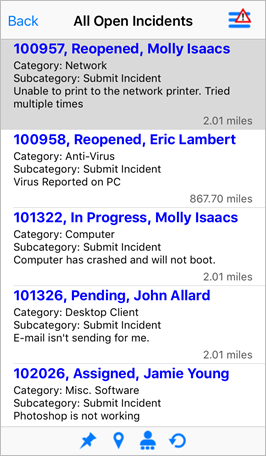Search for Records on an iOS Device
Search for records on an iOS device using CSM Search Groups. The Business Objects you can search and the Search Groups available on your mobile device are configured in CSM Administrator as part of the Cherwell Mobile settings. Search options are defined in the Mobile App settings on your device.
To search for records using Search Groups:
- On the
Cherwell Mobile Application Menu, tap
Search.
A list of available Business Objects opens.
- Tap a Business Object to search.
- Tap a scope (ex: Global).
- Tap a
Search Group (ex: All Incidents) to run the
search.
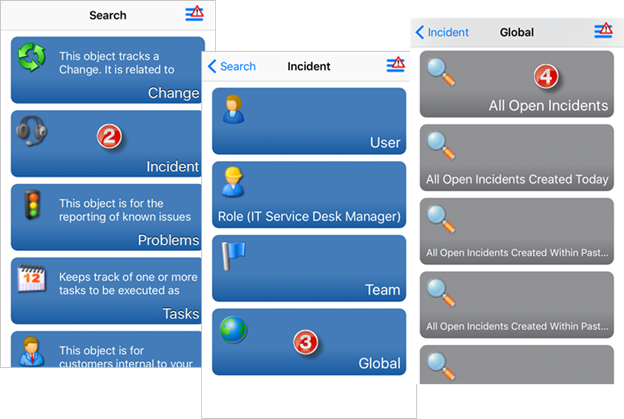 Note: The list of results is limited to 200 records.
Note: The list of results is limited to 200 records.
From a Search Results List of records, you can:
- Refresh the Search Results List: Tap
Refresh
 .
.
- View
proximity: Tap Proximity
 to select whether to view all records and distances or
to limit the list to only records near you (within your near threshold).
to select whether to view all records and distances or
to limit the list to only records near you (within your near threshold).
- Pin
records: Tap
Pin
 , and then tap a Pinboard to pin records to it.
, and then tap a Pinboard to pin records to it.
- Map records:
Tap
Map
 .
.
- Open a
record: Tap the
record.