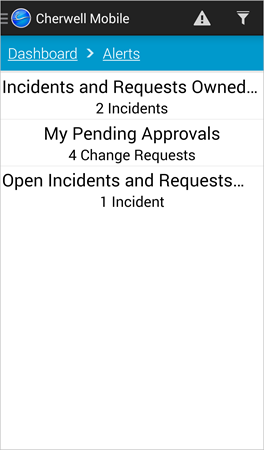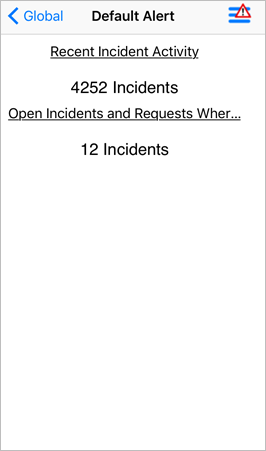Mobile Alerts
Cherwell Mobile has the ability to show alerts using Mobile Alert Dashboards. A Mobile Alert Dashboard is a special Mobile Dashboard that is designed with only alert state Widgets so that you can be notified when records meet certain criteria (ex: I have open Incidents) or pass a threshold (ex: Late).
The following Widgets have alert states:
- Search Results List Widget: Search Results List Widgets are considered to be in an alert state if the list contains any records (ex: My Incidents and Requests, My Pending Approvals, My Open Tasks, etc.).
- Gauge Widget: Gauge Widgets are considered to be in an alert state based on their threshold values (ex: More than five Priority 1 Incidents are open, More than 5 Incidents are overdue/have not met their SLA Target Times, etc.).
When a Mobile Alert Dashboard is displayed, only Widgets in an alert state are displayed.
|
Your mobile device and settings determine:
- How you are notified of an alert state.
- Whether or not alerts are automatically shown when you start up your mobile device.
Each User has a designated default Mobile Alert Dashboard that displays when the Alerts button is tapped. This default Mobile Alert Dashboard (either Global or Role) is initially selected in CSM Administrator (defined as part of the Cherwell Mobile settings); however, Users with security rights can select their own personal (User) default Mobile Alert Dashboard in the CSM Desktop Client (Tools>Options>Dashboards & Calendars>Customize Mobile Settings). Other Mobile Alert Dashboards are accessed from the Dashboard page on your mobile device (the list of available Mobile Dashboards is configured in the Mobile Dashboard Manager in CSM Administrator).
CSM provides several OOTB Mobile Dashboards, including a Mobile Alert Dashboard. Use this Mobile Alert Dashboard as-is, edit it, or create your own using the Mobile Dashboard Manager.