About Cherwell Mobile for iOS
Cherwell Mobile™ for iOS®, formerly called iCherwell™, is the Cherwell Service Management® (CSM) iOS app, which provides access to CSM from your iOS device.
On an iOS device, you can:
The iOS application takes advantage of screen size, so a list of records on a phone might show as multi-column panels on a tablet with sufficient screen size. The look and feel of the application will vary depending on your mobile device's OS.
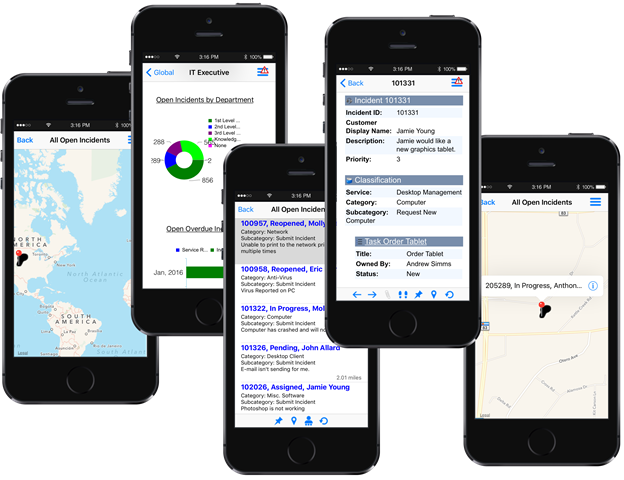
Cherwell Mobile for iOS can be downloaded from the Apple store, and requires a device with iOS 8.0 or later and secure access to a server running Cherwell Web Service version 4.60b or later. Cherwell Web Service version 8.1.0 is the minimum requirement to take advantage of client-side rendering for Dashboard Widgets. The Cherwell Web Service is installed by the Cherwell Browser application installer.
Before using Cherwell Mobile, it must be configured. Configuration involves creating Mobile Dashboards and Forms, configuring security rights, and configuring settings (login settings, Cherwell Mobile settings, and settings on each mobile device). The Cherwell Mobile settings (sometimes referred to as a mobile configuration) specify the CSM data to make available in mobile devices (ex: Which Mobile Home and Alert Dashboards, Business Objects, Actions/One-Step Actions, etc.), and are initially configured in CSM Administrator (either Globally or by Role); however, Users with security rights can define their own User (personal) Cherwell Mobile settings.
